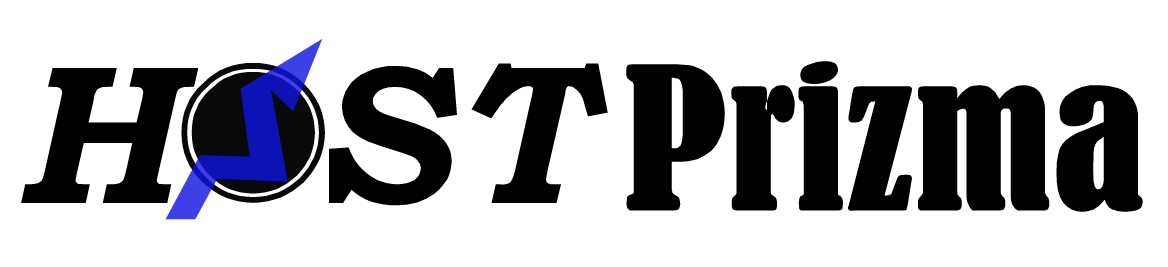How to Parse .html or .htm Files as .php
You can parse .html or .htm files as .php using various methods, depending on your server configuration. Here are step-by-step instructions along with different approaches:
1. Using CloudLinux lsapi/LiteSpeed API:
If you're using CloudLinux lsapi or LiteSpeed API, you can achieve this by adding the following directive to your server configuration:
AddHandler application/x-httpd-lsphp .htm .html .shtml
This directive instructs the server to process .htm, .html, and .shtml files as PHP scripts using the lsapi or LiteSpeed PHP handler.
2. Using .htaccess File:
Alternatively, you can use an .htaccess file to configure parsing .html or .htm files as .php. Follow these steps:
- Create a new file named
.htaccess. - Add the following lines to the .htaccess file:
RemoveHandler .html .htm
AddType application/x-httpd .php .htm .html
These directives remove the default handler for .html and .htm files and add the PHP handler to process them as PHP scripts.
3. Setting File Permissions:
After configuring the server to parse .html or .htm files as .php, ensure that you set the appropriate file permissions. Changing the permissions on these file types to 755 might be necessary for proper execution.
Additional Notes:
- If the above directives don't work as expected, you can try alternative commands:
AddType application/x-httpd-php5 .php5 .php4 .php .php3 .php2 .phtml .html .htm
or
AddType application/x-httpd-php .php5 .php4 .php .php3 .php2 .phtml .html .htm
These commands specify the PHP handler for various PHP file extensions, including .html and .htm.
Conclusion:
By following these instructions and configuring your server accordingly, you can parse .html or .htm files as .php, enabling dynamic processing of web content and expanding the capabilities of your website or web application. Remember to adjust file permissions and test the changes to ensure they function as intended.