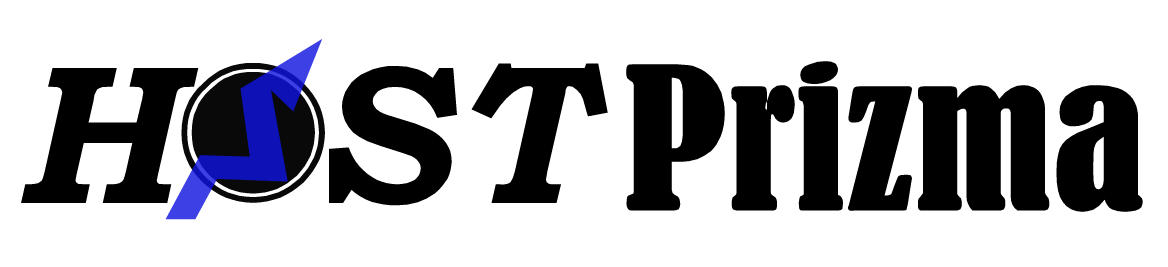If you are having trouble connecting to your hosting account via FTP, reset your password in the FTP Manager.
Accessing the FTP Manager
These steps will explain how to access the FTP Manager.
- A.) Login to your to your Host Prizma cPanel
- B.) Click the hosting link at the top of the account.
- C.) Click the cpanel link at the top.
- D.) In the File Management section click on FTP Manager
Resetting FTP Password
Once logged into the FTP Manager:
- A.) Scroll down to FTP Accounts, and find the account that needs to be updated.
- B.) Click Change Password.
- C.) Enter a new password and click the Change Password button.
- D.) Make sure passwords match and meet strength requirements to ensure the update completes.
When you have successfully reset your FTP Password, attempt your FTP connection again.