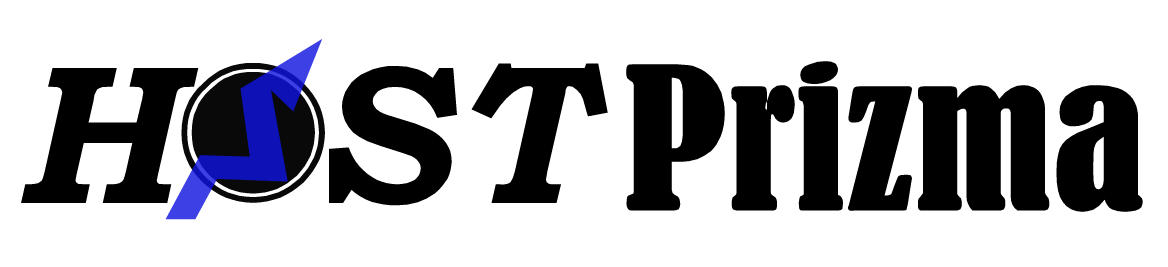Accessing HostPrizma Control Panel through Alternative URL
To access the HostPrizma Control Panel using an alternative URL, follow these steps:
-
Open Your Web Browser: Launch your preferred web browser on your computer or device.
-
Enter the Alternative URL: In the address bar of your web browser, type or paste the following URL: https://hostprizma.com/clients.
-
Navigate to the Login Page: Press the Enter key or click on the arrow icon to navigate to the login page associated with the HostPrizma Control Panel.
-
Enter Your Credentials: On the login page, you'll typically find fields to enter your username or email address and your password. Input your login credentials accurately into these fields.
-
Initiate Login: Once you've entered your login information, proceed to initiate the login process. This is typically done by clicking on a "Login" or "Sign In" button on the login page.
-
Access Your Control Panel Dashboard: After successful authentication, you should be redirected to your HostPrizma Control Panel dashboard, where you can manage your hosting services, domain names, invoices, support tickets, and other related tasks.
Additional Tips:
-
Firewall Considerations: If you encounter issues accessing the HostPrizma Control Panel due to firewall restrictions, using the alternative URL may help bypass these restrictions. However, if you continue to experience difficulties, it's advisable to contact your local network administrator or IT department to assist with any firewall configuration adjustments that may be necessary.
-
Contact HostPrizma Support: If you encounter any obstacles during the login process or require further assistance, don't hesitate to reach out to HostPrizma's customer support team. They can provide additional guidance and support to help you access the control panel successfully.
By following these steps and tips, you should be able to access the HostPrizma Control Panel using the alternative URL https://hostprizma.com/clients and manage your hosting services efficiently.
This guide provides a step-by-step approach along with additional tips for troubleshooting, ensuring a smoother experience for users accessing the HostPrizma Control Panel.