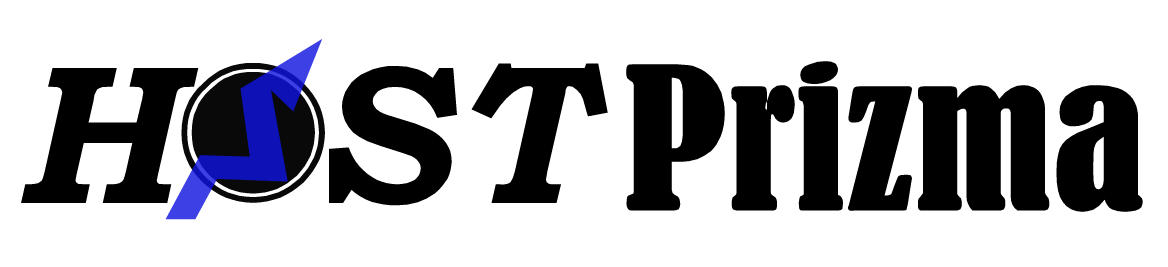This article will explain how to access the cPanel for your account.
What You Need
You need to be able to login to your account to perform this task. You will be required to know:
- The username for your account. This is your cPanel username or the domain on the account.
- The password for you account. This is set when you create the account, it can also be reset later if you forget.
Note: If you have forgotten your password please see How to Reset Your Login Password.
Accessing the cPanel
LEGACY
- Log in to your Host Prizma cPanel account.
- If you are not in the cPanel bar, select the cPanel tab at the top of the account.